Nearly 18 years ago, I received Dragon Force as a birthday present. I finished it inside of a month, and it quickly became one of my favorite games of all time. It was the first game I wrote about when I launched this site, and I’ve been dying to play its sequel since its initial release back in 1998. Unfortunately, Dragon Force II never made it out of Japan. If you didn’t understand Japanese, your chances of booking another enjoyable vacation to Legendra were slim to none.
But that was then. Now, thanks to some very talented folks who know FAR more about the Saturn than I, Dragon Force II is readily playable in English. Saturn fans have been emulating the game since the full translation became available to the public this past April, but I have yet to see any accounts of anybody playing it on a console. Yesterday, I sat down and did just that: I got Dragon Force II running on the Sega Saturn I’ve had since 1996. Miracles do happen folks.
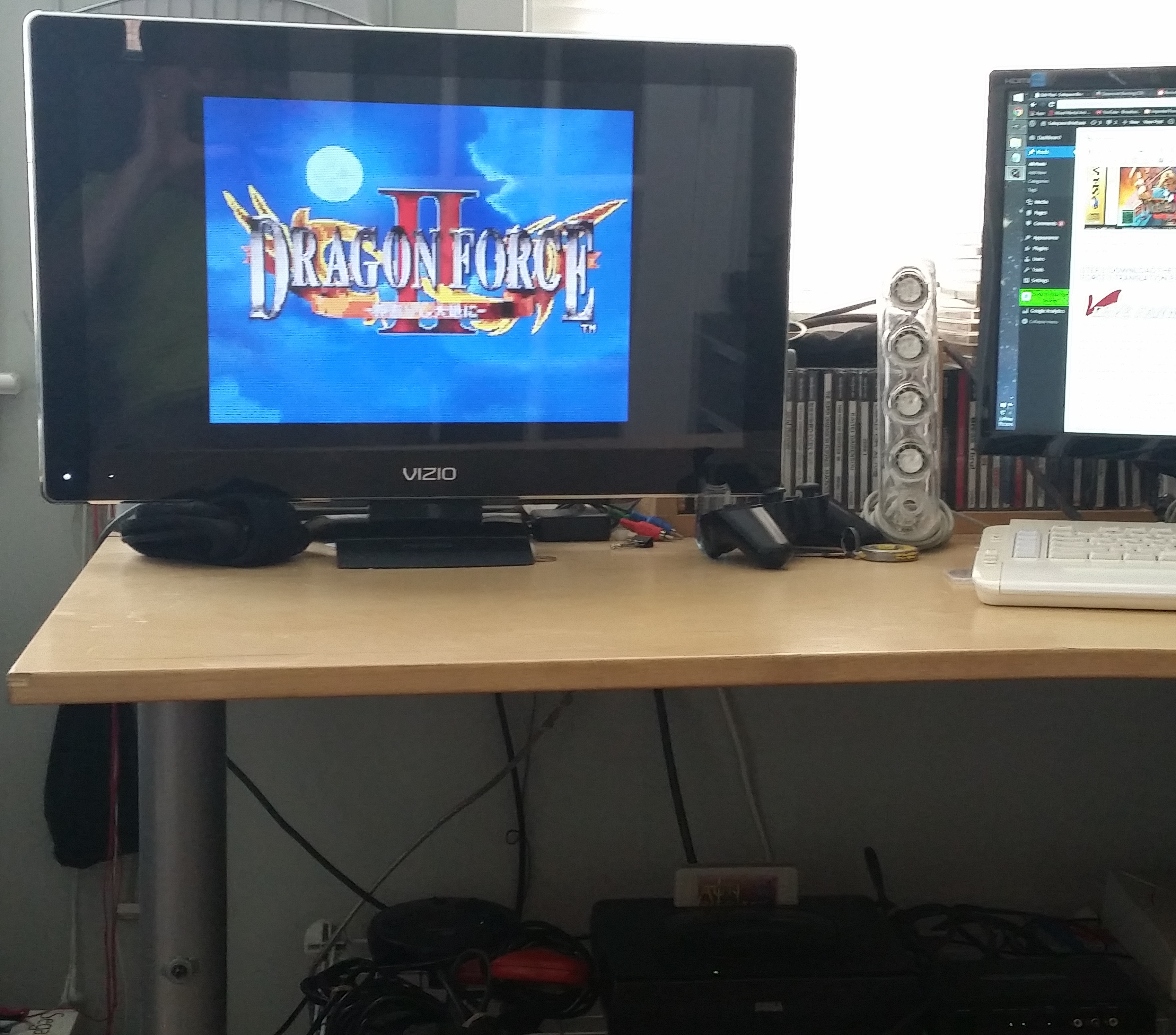
Below, you’ll find a step-by-step guide detailing exactly how I got Dragon Force II playing on real hardware. Gameplay video and screens follow at the end of the post. To avoid any confusion here, let me make it clear that I had no part in creating the Pseudo Saturn, nor did I have anything to do with the Dragon Force II translation project – I just connected a few dots and got the game running on my Saturn. I’ve done my best to attribute credit to all appropriate parties – if there’s anyone I’ve left out, please let me know, and I’ll update this site accordingly. In short: if you like what you see here, don’t thank me, thank (1) the people who dedicated years of their lives to translating this Saturn classic, and (2) the people that continue to devise new ways for us to enjoy our favorite systems long after they’ve gone the way of the ghost.
STEP 1: GET A PSEUDO SATURN
First things first: you’ll need a way to run burned discs on your Saturn . While there are a couple of ways to skin this cat, my weapon of choice was the Pseudo Saturn.

The Pseudo Saturn is a cartridge-based custom bootloader which bypasses the Saturn’s internal copy protection measures; essentially, it’s a soft-mod which makes the Saturn region-free and allows it to play burned games. If you’d like to learn more, I’d highly recommend exploring this thread over at AssemblerGames, started by Cyber Warrior X, the extremely bright mind that created the Pseudo Saturn. For the more technically inclined, he’s also been kind enough to post the source code on GitHub.
“Where do I get one of these fantastic devices,” you ask? Well, you might note that the Pseudo Saturn looks remarkably similar to an Action Replay 4M Plus – that’s because it IS an Action Replay 4M Plus, albeit with custom firmware installed. If you’ve got an AR to spare, you can try creating one yourself, by downloading the firmware and CD Installer and following the instructions included in Cyber Warrior X’s GitHub post. Please note that this also requires a hard-modded Saturn or some other less convenient method of playing burned discs. I didn’t have an AR to spare, so I just bought one with the firmware pre-installed from a friend I met on this wonderful Facebook group (thanks, Ke Kona!). If you keep your eyes open, I’m pretty sure you could find somewhere to purchase one as well.
IMPORTANT NOTE 1: Installing the Pseudo Saturn firmware may just nuke your AR. If you’re going to try to make a Pseudo Saturn yourself, do your due diligence here: Take to google and make sure that your particular AR is Pseudo Saturn compliant. I wouldn’t recommend doing this yourself unless you’ve already embraced the risk of losing your AR.
IMPORTANT NOTE 2: Once you’ve made an AR into a Pseudo Saturn, it will no longer function as an AR. No cheat codes, no save storage, nothing. Zip. Nada, Zilch. Got it? It will, however, still work as a RAM cart. Folks are said to be working on a version of the Pseudo Saturn which will re-implement these features, but as of right now, this is as good as it gets. This means you will be using your Saturn’s internal memory to save games. Stock up on batteries.
STEP 2: GET A COPY OF THE JAPANESE VERSION OF DRAGON FORCE II
Listen, how you do this is up to you. You can buy it yourself or grab it some other way. I’m not here to tell you how to live your life, you filthy pirate.
STEP 3: DOWNLOAD THE DRAGON FORCE II TRANSLATION PATCH
The talented folks over at Verve Fanworks have been working on this project for years now, and it recently saw its first full release back in April. They deserve all the credit in the world for fulfilling our dreams and making Dragon Force II playable in English. If you use their patch, be sure to send them some love. While I have yet to play the game to completion, it’s already clear that this is light-years beyond your typical fan translation – right up there with any professional localization.
You can download the files you need right here. You might note that there are two patches available; just grab both of them for now. The rest of the instructions contained in this post are adapted from the readme file posted on Verve’s download page. Please feel free to follow that document from this point onward (ignoring any emulator specific instructions) if you’d like.
STEP 4: DOWNLOAD MORE STUFF
To apply the translation patch, you’ll need to grab some more software (don’t worry, it’s all free):
- IsoBuster – This will be used to rip a disc image from your Dragon Force II CD.
- SadNESCity’s Delta Patcher – This will be used to apply the translation patch to your disc image.
- Saturn Region Patcher – This will be used to determine which variant of Dragon Force II you own.
STEP 5: RIP YOURSELF A NEW ONE
It’s time to extract some data. Put your Japanese Dragon Force II disc into the disc drive of your choice and open up IsoBuster. Once in IsoBuster, right click on the the top level CD icon, and select the following option (click the image to view full size):
After you select a directory to which to save the disc’s contents, the extraction process should commence. When the process is 99% complete, you’ll receive an “unreadable sector” notification; don’t worry though, it’s not going to be an issue. Just check “Omit Sector” and “Always apply Selection,” as indicated in the image below. Click the “Selection” button and you’ll be good to go.
This should leave you with a file called “Track 01.iso”
STEP 6: FIGURE OUT WHAT VERSION YOU HAVE
Open Track 01.iso in your the Saturn Region Patcher. You should get a screen that looks something like this:
There were two versions of Dragon Force II released to the public; V1.006, and a revision, V1.007. As you can tell from the image above, I have V1.006. You’ll be fine to proceed with either one, just be sure that you’ve downloaded the version of the translation patch that corresponds to your version.
STEP 7: PATCH AWAY!
Open up Delta Patcher (not Delta Patcher Lite, which should have also came with your download). Select Track 01.iso as your “original file” and select the corresponding version of the patch as your “XDelta patch.”
Click “Apply Patch.” Congratulations, you’ve now got a translated disc image!
STEP 8: BURN, BABY, BURN
Now, all that’s left to do is burn your disc! I used the method for burning Dreamcast games set forth here. Though we’re dealing with a Saturn game here, that shouldn’t cause any trouble – my copy of Dragon Force II has worked flawlessly thus far, as has every other Saturn game I’ve ever burned.
STEP 9: SAVE LEGENDRA
There you have it. If everything went right, you should be able to just pop the disc in your Saturn and enjoy!
As promised, here are the screens and video. There will be more to come in the future!
I hope you’ve found this exercise entertaining and informative – shoot me a line on Twitter or Facebook with any feedback or comments!






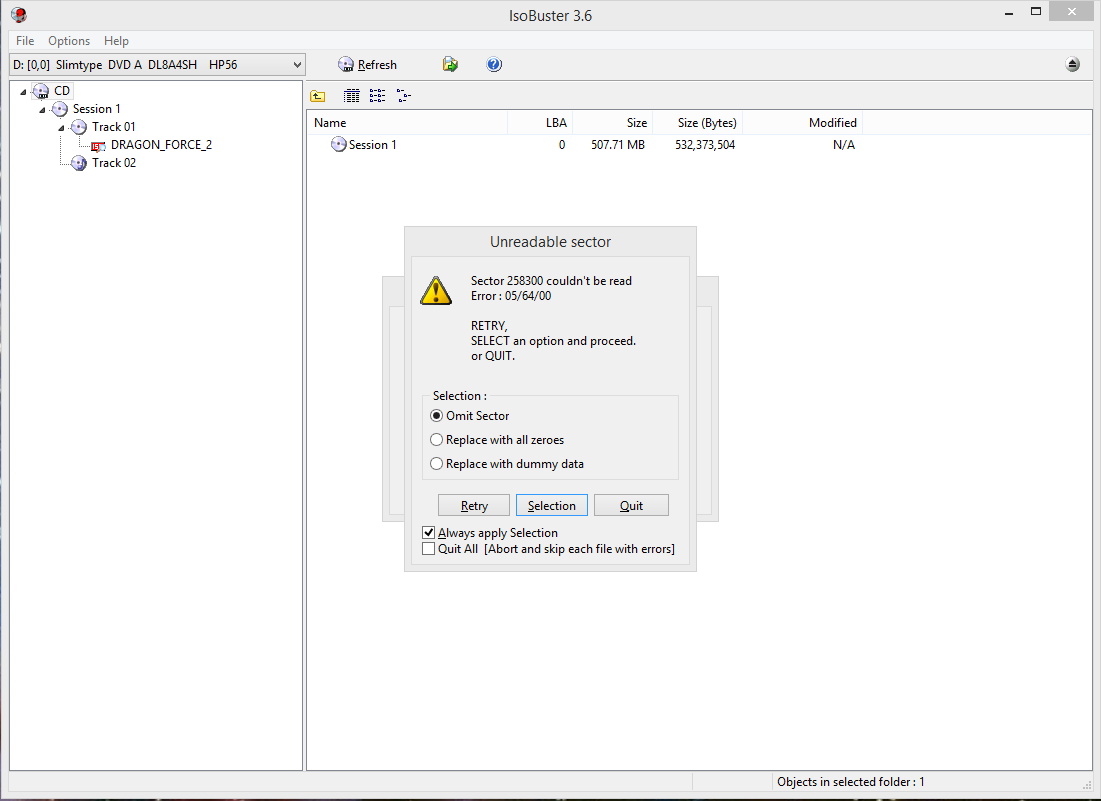















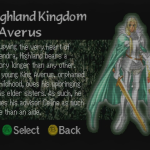




Can you please make me a playable copy of this game for my sega Saturn? I will pay for the discs and time, and will also pay to have a pseudo Saturn made if I need one…please contact me at itsmillertime1984@gmail.com
Thank you.
Mike
Hello! What’s your setup? It’s a lot easier than you realize. The real trick is finding a Pseudo Saturn retailer. I’ll gladly point you in the right direction. DM me on twitter if you need details.
For information, you don’t need the Pseudo Saturn or any device at all to play a burnt game.
Open your console, put rubber on the switch so that it won’t detect when the disc tray is open.
Start your game, go to a menu and leave the console alone for 5 minutes or so. Disc will stop spinning (console in “wait” mode).
Open the tray (the console won’t reset because of the rubber), and put your translated + burnt disc. Do a soft reset using A+B+C+Start.
That’s it, you are now playing with the translated version of the game, burnt on a CD, in your not modded Sega Saturn 🙂
I’ve tried all this so many times and ISO buster doesn’t seem to work right on windows 10. Any chance for some help or a burned copy? I’ve bought everything to try to make this in English and have a modded Saturn. Just can’t get it to work. Adam
I know this is old, but I saw that there were SSF setting to allow for the full 200 units (anything more than 120 units would freeze originally). I was wondering if this was an issue playing on the Saturn, since I’m sure you’ve beaten it by now. Do you recall seeing 200?
Thanks in advance! And appreciate the step-by-step process, the emulator steps really threw me off on the instructions.
Thanks for reading! If you are referring to 100 a side, yep, you can definitely do that on the Saturn:
https://youtu.be/g0s4lbdzYdY?t=1m50s
Are you using re-writable discs? I find they can cause problems sometimes. If you’re still having problems, I can probably point you in the direction of someone that puts together repros.
Hi there is there anyway you can point me into a getting a burnt copy or a easier way to have access to the game?? I’m dying for this game
Hi there! If you poke around on some facebook groups, you’ll find people selling repros. “Sega Saturn Trade, Sell, and Collect” is a good one.